Sleep Tracking and Your Apple Watch
Are you getting enough sleep?
Have you ever experienced the fatigue, short temper or foggy, lack of focus that often follow a poor night’s sleep? When you don’t get a proper night’s sleep, it’s difficult to be productive and to stay calm emotionally. Personally, I have experienced periods of interrupted sleep and I can tell you firsthand – it’s exhausting!
Everyone talks about the importance of eating right and exercising, but sleep is just as crucial to supporting a healthy life. In the same way that you count calories or track your steps, you should also be monitoring your sleep. Tracking your sleep will help you become more aware of your sleep routine and what can most benefit the quality of your sleep.
Why is sleep important to your health?
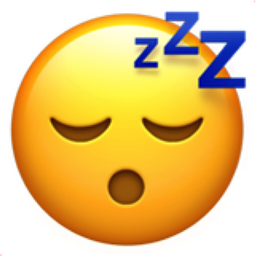 When you sleep, your body has a chance to repair and prepare itself to function well the next day.
When you sleep, your body has a chance to repair and prepare itself to function well the next day.
People who are sleep deficient are less productive. After several nights of losing sleep – even a loss of just 1–2 hours per night – your ability to function suffers as if you haven’t slept at all for a day or two.
Long-term lack of sleep can affect your health and leave you prone to serious medical conditions.
- Sleep is involved in healing and repairing of your heart and blood vessels. Ongoing sleep deficiency is linked to an increased risk of heart disease, kidney disease, high blood pressure, diabetes, and stroke.
- Sleep deficiency also increases the risk of obesity. Lack of sleep makes you feel hungrier than when you’re well-rested, which can lead to binge eating.
- Sleep also helps your brain work properly. Studies show that good sleep improves learning and problem-solving skills. It also helps you pay attention, control emotions, cope with change, make decisions and be creative.
- Sleep deficiency has also been linked to depression, suicide, and risk-taking behavior.
Sleep tracking and the Apple Watch
At this time, sleep tracking is not built into the Apple Watch. There are rumors that in the future, Apple plans to add automatic sleep tracking as a feature on the Apple Watch. Currently, third-party apps are the only sleep tracking solution. These apps track your sleep time, quality of sleep, amount of deep sleep and awake time, and provide you with a daily, weekly or monthly report.
There are many sleep tracking apps available. Here are the sleep tracking apps that we recommend. All of them are available on the App Store. Download one of these sleep tracking apps and start yourself on the road to better sleep:
 AutoSleep
AutoSleep
Cost to download: $2.99
AutoSleep is easy to use and it tracks your sleep automatically, while many other apps require you to tell the app that you are going to sleep. AutoSleep, which is pretty accurate, analyzes your sleep quality, time asleep, restlessness and time awake. It also checks your heart rate and provides you with a sleep quality score.

PROS: AutoSleep has a clear interface and provides fairly accurate detailed sleep tracking information. Low cost, no subscription fee.
CONS: There is no free version of the AutoSleep app.
 Pillow
Pillow
Cost to download: Free
In-app purchase: Premium subscription available for $4.49/month, $9.49/quarterly, or $27.99/yearly
Pillow allows you to track your sleep automatically if you wear the Apple Watch to sleep. If you do not like to wear your Apple Watch to sleep, or do not own an Apple Watch, you can use Pillow with your iPhone. You can view detailed sleep reports and analysis including breakdown of sleep quality, time spent in bed, heart rate analysis, and audio recordings (for those who think they don’t snore!).
The app’s vibrant, colorful interface is easy to understand. Pillow can be used free but has a premium subscription option that allows integrating the sleep reports with the Apple Health app, gives you access to added features such as sleep aid programs and the ability to view sleep trends weekly, monthly and annually.
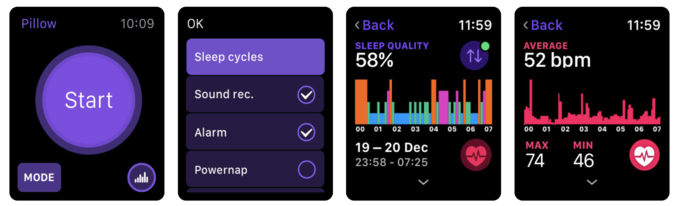
PROS: Pillow has a beautiful, easy-to-understand, colorful interface. Its sleep tracking information is detailed and fairly accurate.
CONS: The premium version is required for integrating with the Apple Health app.
 Sleep++
Sleep++
Cost to download: Free
In-app purchase: $1.99 to remove advertisements
Sleep++ has the most simple, least cluttered interface of all the sleep apps. There is a start and a stop button and a simple chart to display sleep patterns. No frills. The simplicity of the Sleep++ app appeals to many people but if you are looking for a more comprehensive, detailed report then you should try a different app. There is an option for automatic sleep tracking.
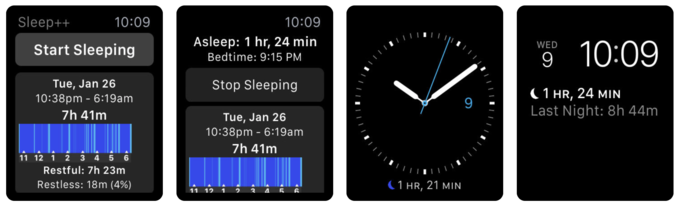
PROS: Sleep++ has a simple, uncluttered interface. The free version syncs your sleep data with Apple Health. It automatically logs sleep when activated on the iPhone app.
CONS: There are in-app advertisements which can be removed for $1.99.
 Sleep Cycle
Sleep Cycle
Cost to download: Free
In-app purchase: $1.99 to remove advertisements
Sleep Cycle tracks sleep stages and then gives a sleep quality rating. It also provides a smart alarm clock that wakes you up while you are in a light sleep phase. Waking up during light sleep feels like waking up naturally rested without an alarm clock.
The premium version of Sleep Cycle utilizes user input as well as weather info to see what daily, external factors influence their sleep. It also allows the user to record snoring and has auditory sleep aids as well as smart home integration.
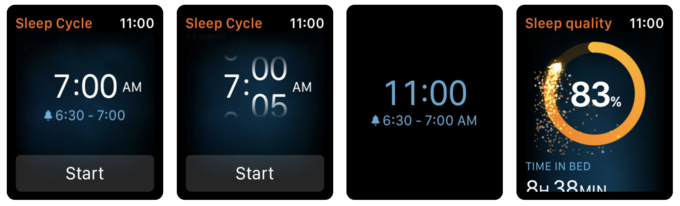 PROS: Tracks some sleep stages. Provides a sleep quality rating. The smart alarm clock feature is unique to the Sleep Cycle app.
PROS: Tracks some sleep stages. Provides a sleep quality rating. The smart alarm clock feature is unique to the Sleep Cycle app.
CONS:It’s subscription cost of $29.99/year is higher than other sleep tracking apps. Does not track REM sleep. Sleep data is not easy to read.
 SleepWatch
SleepWatch
Cost to download: Free
Paid membership: 7 days free trial, $2.99/month or $24.99/year to gain better analysis and access to an online community
SleepWatch automatically tracks your sleep time, heart rate and stages of your sleep. This app reports any “dips” in your heart rate while you sleep which indicate more restful sleep. SleepWatch provides you with a sleep quality score, daily briefings and sleep trends over time. The app uses artificial intelligence to analyze your stats and suggest ways to improve your sleep.
 PROS: Automatic sync to the Health app with the free version. Artificial intelligence is used to suggest ideas that you can implement to improve your sleep. Using the free version provides you with the important sleep tracking features, and therefore in many cases, the premium membership is not needed.
PROS: Automatic sync to the Health app with the free version. Artificial intelligence is used to suggest ideas that you can implement to improve your sleep. Using the free version provides you with the important sleep tracking features, and therefore in many cases, the premium membership is not needed.
CONS: No sleep stage tracking. Not so easy to read graph data.
 SleepTracker
SleepTracker
Cost to download: $1.99
Sleep Tracker, which mimics Fitbit’s sleep interface, automatically tracks both overnight sleep and daytime naps. The app then provides a report that shows how your sleep habits trend over time.
![]() PROS: Nice interface for trend analysis graphs. You can adjust the sensitivity of movement detection so restless sleepers can adjust for their restlessness. Provides sleep coaching and personalized sleep tips.
PROS: Nice interface for trend analysis graphs. You can adjust the sensitivity of movement detection so restless sleepers can adjust for their restlessness. Provides sleep coaching and personalized sleep tips.
CONS: It’s a bit tricky to adjust the accuracy of wake times during daytime naps. Does not track REM cycles.
 Sleep Pulse 3
Sleep Pulse 3
Cost to download: $3.99
Sleep Pulse 3 will track your heart rate and motion as it tracks your nighttime sleep and daytime naps. There is a way to record sleep talking and snoring. The sleep analysis is calculated directly on the Apple Watch not on the iPhone like most other sleep apps.
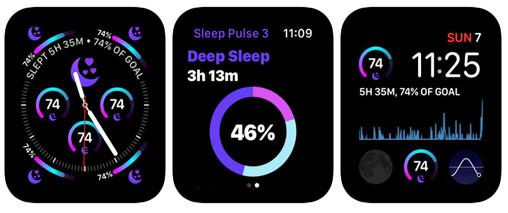 PROS: Sleep Pulse 3, which has a clear interface, is optimized for the bigger screen size of the Apple Watch Series 4. It works with the Infograph Modular watch face so that you can view sleep data directly on the watch face. This app tracks all stages of sleep.
PROS: Sleep Pulse 3, which has a clear interface, is optimized for the bigger screen size of the Apple Watch Series 4. It works with the Infograph Modular watch face so that you can view sleep data directly on the watch face. This app tracks all stages of sleep.
CONS: Sleep Pulse 3 does not have automatic tracking, or sleep coaching like many other apps have.
 Beddit
Beddit
Cost to download: Free, requires sleep monitor sensor that costs $149.95
Back in 2017, Apple purchased the Finnish company Beddit, the maker of sleep-tracking devices. To date, the only way to take advantage of the Beddit app is to purchase one of the company’s stand-alone sleep monitor sensors, such as the Beddit 3 Sleep Monitor, which you need to place under your bed sheet to track body movements.
Beddit, tracks your sleep habits and then recommends daytime naps. It can take a look at your sleep score and recommend a quick 30-minute power nap after lunch. It then wakes you up with a silent alarm and updates your sleep score which makes it a daytime sleep tracker.
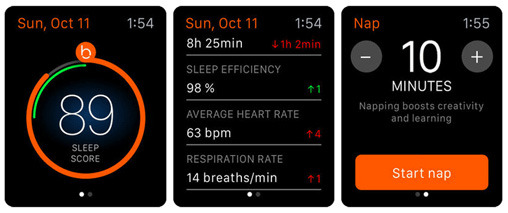
PROS: Beddit has automatic tracking and is accurate. It measures sleep, heart rate, breathing, snoring as well as bedroom temperature and humidity continuously during the night.
CONS: Beddit is not a stand-alone sleep tracking app. You will need to purchase the Beddit sleep monitor sensor which adds an expense. Current price in the Apple Store is $149.95.
Tips for Sleep Tracking
* TIP: Charging Your Apple Watch
If you are planning to sleep with your Apple Watch in order to track your sleep, make sure to charge your watch before bedtime (once you have closed your Activity Rings, of course!). This usually requires one to two hours. Another option is to charge your Apple Watch as soon as you wake up in the morning, so that you start your day with a fully charged watch. Another idea: If you drive to work, you can charge your Apple Watch on the way.
* TIP: Setting Up Your Apple Watch for Sleep
The last thing that you want when using your Apple Watch for sleep tracking is for the Apple Watch to wake you up in the middle of the night. When you are ready to go to sleep with your Apple Watch, make sure to enable Do Not Disturb Mode and Theatre Mode. This will insure that you will not get woken by notifications, and that your watch display won’t go on if you move around during your sleep.
Swipe up on the watch face to open the Control Center. Tap on the Moon Crescent icon to enable Do Not Disturb, and tap on the Masks icon to enable Theatre Mode. If you have set a wakeup alarm on the Apple Watch it will still ring or vibrate even if you have set Do Not Disturb.
* TIP: Night Shift on Your iPhone
The iPhone has a built-in Night Shift mode. When Night Mode is on, the amount of blue light given off by the screen on your iPhone is reduced. Exposure to blue light before bedtime can adversely affect the quality of your sleep. To enable Night Shift, run the Settings app, and choose Display & Brightness. Select Night Shift and make sure that Scheduled is on, and set the time that you want Night Shift to be active.
* TIP: Bedtime in Clock App
In the Health app, Apple recommends the following, regarding Sleep: Set a bedtime. Wake at the same time. Stay Consistent.
The iPhone’s built in Clock app encourages you to get a good night’s sleep using the Bedtime feature. If you are not using any 3rd party Alarm Clock apps, you should take advantage of the built-in function provided in the Clock app.
In the Clock app, tap Bedtime at the bottom of the screen. In the Bedtime View you can set the time that you want to go to sleep and wake up. You can choose which days you want this sleep schedule to apply, and choose how long before your bedtime you’d like to get a reminder. You can choose a wake up alarm from a set of Wake Up Sounds that will wake you up with a pleasant sound that starts softly, and gets louder if you don’t respond to it.
Book Recommendation: Sleep Smarter
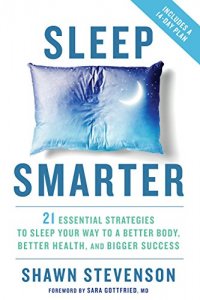 Sleep Tracking will give you insights into how you are sleeping, but won’t necessarily help you improve your sleep. Check out the book, Sleep Smarter by Shawn Stevenson, to learn 21 essential strategies to improve your sleep. Reading this book could be life-changing. Your Sleep Tracking app can help you see the improvements over time.
Sleep Tracking will give you insights into how you are sleeping, but won’t necessarily help you improve your sleep. Check out the book, Sleep Smarter by Shawn Stevenson, to learn 21 essential strategies to improve your sleep. Reading this book could be life-changing. Your Sleep Tracking app can help you see the improvements over time.
Make sure to carefully read Chapter 3 – Avoid Screens Before Bedtime. This is an essential chapter for all of us Apple Watch and iPhone users.
Which Sleep Tracking App Do I Recommend?
If you have read this far, that may mean that you really want a good night’s sleep! The Apple Watch is one of the best platforms for tracking your sleep with many excellent third-party apps to choose from.
The sleep app that I use and like is SleepWatch. The free version provides all of the basic functionality that is needed to track sleep. The premium subscription is not necessary for most people.
Where to Start?
Start by downloading SleepWatch and use it for a week. Follow the tips provided by SleepWatch and, hopefully, you will rejuvenate with an undisturbed 7-8 hours of sleep!







