How to Use Apple Watch’s Activity app Competition
Apple Watch Activity App Competitions – Now is the perfect time!
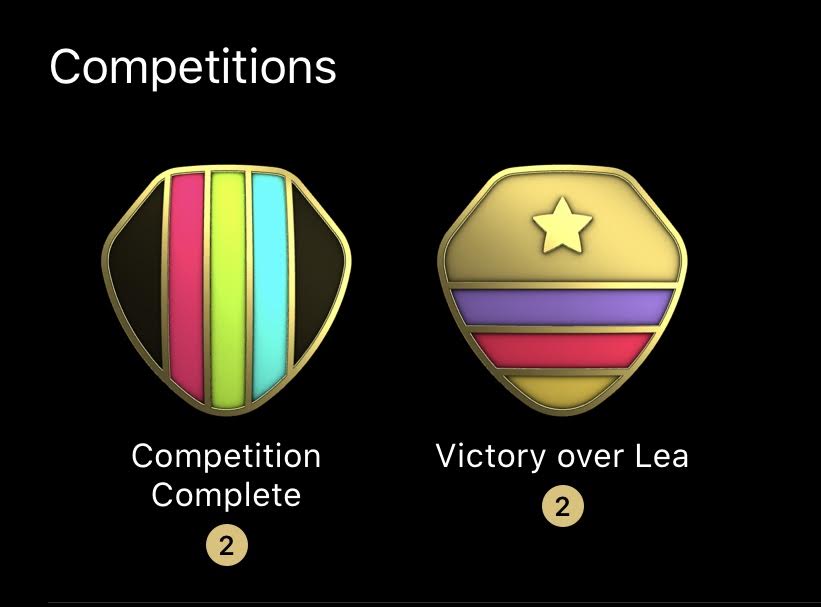 Do you have a competitive side? Would you like to get into better shape?
Do you have a competitive side? Would you like to get into better shape?
If you are serious about improving your fitness level then you will do better if you have an accountability partner.
The Apple Watch encourages you to close your Activity Rings each day, but there’s nothing better than having a family member or friend as your accountability partner.
In the Activity App, you can have a 7-day competition with anyone who has an Apple Watch, once you share your activity information with them.
What is an Activity App Competition?
 A Competition in the Activity app is a 1-week competition between you and a friend or family member who also has an Apple Watch. The competitions are based on the Activity Rings – Move, Exercise and Stand.
A Competition in the Activity app is a 1-week competition between you and a friend or family member who also has an Apple Watch. The competitions are based on the Activity Rings – Move, Exercise and Stand.
Each person can get a maximum of 600 points per day, and the person who has the most points at the end of seven days is the winner of the competition.
You get a point for each percent of each ring that you close. If you close a ring, you will get 100 points, however, if you exceed the total for any ring, you can get more than 100 points. If you stand for 15 hours, you will get 125 points, and if you do 60 minutes of exercise, you will get 200 points.
Your move goal can be changed by you. If your move goal is 500, you’ll get 100 points for 500 calories, but if you’re competing against someone whose move goal is 400, they will get 125 points for 500 calories.
This can be good or bad. It can be like a golf handicap when two people who are at different levels of fitness are competing with each other. On the other hand, someone can set their move ring very low, let’s say 250 – so they will get 200 points for 500 calories, while you will only get 100 points for 500 calories if your move goal is set to 500.
Before you start a competition, you may want to check with your friend what their move goal is. Some people may want to compete only with others whose move goal is similar to their own.
If you want to change your Move Goal, see Apple Watch Activity Rings: How to Change Your Daily Move Goal.
Once the invitation to compete has been accepted, the competition will start the next day, and continue for seven days. Each day, both competitors will see how many points they got, and how many points their opponent got.
At the end of the competition, the one who earned the most points will be the winner. Both competitors will get an award showing that they completed a competition. The winner will get an additional award showing a victory in a competition. The competition awards show the number of times you received each one.
You can have competitions with more than one person at a time. Each competition is you against one other person.
Inviting a Friend to a Competition on the Apple Watch
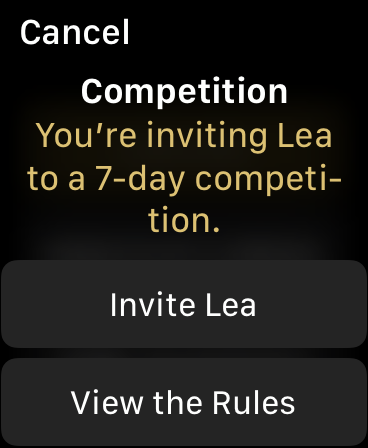 You can only have a competition with someone who you are already sharing your activity with. To share your activity with a friend, run the Activity app on the Apple Watch, and swipe to the left to see the Sharing screen. Scroll down and tap Invite a Friend.
You can only have a competition with someone who you are already sharing your activity with. To share your activity with a friend, run the Activity app on the Apple Watch, and swipe to the left to see the Sharing screen. Scroll down and tap Invite a Friend.
If you haven’t set up sharing yet, you will see the following message on the Sharing screen: To start sharing your Activity, use the Activity app on your iPhone.
Once you have set up sharing in the Activity app on the iPhone you can invite a friend to share activity and to join a competition.
To start a competition on your Apple Watch:
- On the sharing screen, tap the name of the friend who you want to invite to compete with.
- Scroll down to the bottom of the screen and tap the Compete button to invite your friend to a competition.
- Then tap the Invite [Name] button to complete the invitation for the 7-day competition.
- Once your friend accepts your invitation, the competition will start the next day.
During each of the seven days of the competition, you each get one point for every percent you add to your rings. You can get a maximum of 600 points each day. Whoever has the most points at the end of the seven days is the winner of the competition.
If you want to check the status of your competition, on the sharing screen, tap on the friend you are competing against, and you’ll see a chart with your daily status. When the competition is complete, both competitors will get an award for completing the competition. The winner will get an additional award for winning the competition.
Inviting a Friend to a Competition on the iPhone
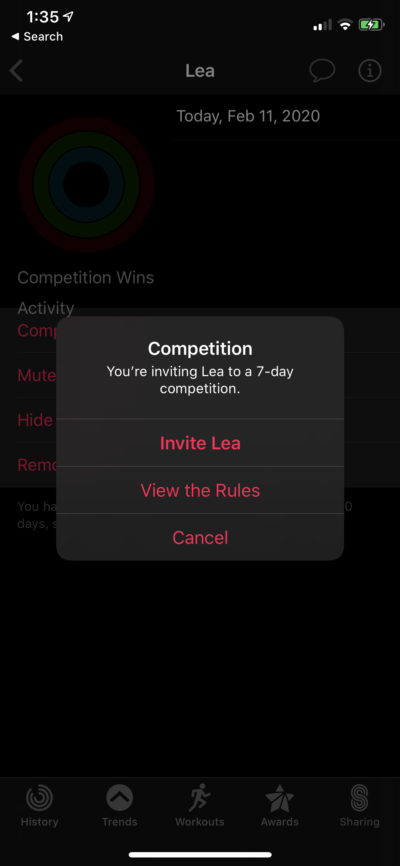 Run the Activity app on the iPhone, and tap Sharing in the bottom right corner. If you haven’t yet set up sharing, tap the Get Started button. Once you have set up sharing, you need to invite friends to Share Activity before you can compete with them.
Run the Activity app on the iPhone, and tap Sharing in the bottom right corner. If you haven’t yet set up sharing, tap the Get Started button. Once you have set up sharing, you need to invite friends to Share Activity before you can compete with them.
To invite people to share activity with you, tap the + button in the upper right corner, and find friends who have an Apple Watch to share their activity data with you.
On the Sharing screen tap the Profile Icon at the top of the screen and you’ll see a list of the people who you are sharing activity data with.
To start a competition on your iPhone:
-
- Tap on the name of the person you want to compete with.
- Tap Compete with.
- Tap Invite to invite that person to a 7-day competition.
Once your invitation has been accepted, the competition will start the following day.
When the competition is complete, both competitors will get an award for completing the competition. The winner will get an additional award for winning the competition.
Use Competitions to Help Get Yourself Into Better Shape
There’s no better way to motivate yourself and your friends than by having a “friendly” competition. Whether it’s your spouse, a friend or a relative, you can use competitions to help motivate both of you to get into better shape.
How Can I Learn More About the Activity App?
If you’re new to the Activity app, check out: Getting Started with the Activity App.
For an in-depth guide to the Activity App, check out: Inside the Activity App.







