Coronavirus (COVID-19) and Your Apple Watch
How Can Your Apple Watch Help You During this Coronavirus Crisis?
During the current Coronavirus (COVID-19) pandemic it is essential to keep active, maintain your fitness level and eat as healthy as possible. This will help boost your immune system, and we all know how important that is right now.
When we are stressed, keeping fit and eating healthy is the last thing on our mind. What we really want is to “Netflix and chill” and eat junk food.
Your Apple Watch can help you get through this in a more healthy way. The Activity app and Workout app can help you remain active, while the Breathe app can let you know when it’s time to take a break and relax for a few minutes. You can even track your sleep, and keep a food journal.
Activity App
 It’s so easy to feel tired when we are sitting in front of the TV or computer most of the day and hardly get outside. The Activity App on the Apple Watch can help us stay active by encouraging us to close the Activity Rings.
It’s so easy to feel tired when we are sitting in front of the TV or computer most of the day and hardly get outside. The Activity App on the Apple Watch can help us stay active by encouraging us to close the Activity Rings.
Right now, we can probably use all the encouragement that the Apple Watch can give us.
In the Activity section of the Watch app on the iPhone, you can choose what notifications you’d like to get:
- Stand Reminders
- Daily Coaching
- Goal Completions
- Special Challenges
- Activity Sharing Notifications
Stand Reminders will make sure that you never sit for more than an hour without getting up at least once. If you do that for 12 hours during the day, you’ll close your Stand Ring.
While you’re staying at home you may want to reduce your daily Move Goal. To do that, open the Activity app on your Apple Watch, do a Hard Press on the screen and press Change Move Goal. Once you’ve selected a new Move Goal, tap Update to save it. Set it to a value that will be challenging, but doable.
To close the Exercise Ring use the Workout app or any 3rd party workout app to work out for at least 30 minutes a day.
Workout App
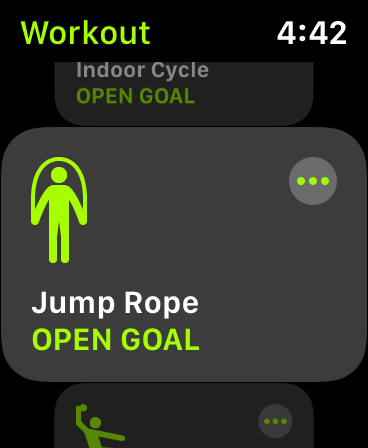 Some of us will need to change our workout routine while we are confined to our home and perhaps the gym is closed. This can be a challenge, but you can also turn it into an opportunity. If you have not been working out regularly, this is a great time to start.
Some of us will need to change our workout routine while we are confined to our home and perhaps the gym is closed. This can be a challenge, but you can also turn it into an opportunity. If you have not been working out regularly, this is a great time to start.
The Workout app has built-in support for many different types of indoor workouts. There are workouts that you can do without any equipment, including Core Training, Functional Training (bodyweight), Mixed Cardio or Yoga.
If you’re not sure where to start, check out the 7 Minute Workout which is available for free in the App Store.
If you have equipment at home, you can do an Indoor Walk on the treadmill, an Indoor Cycle on a stationary bike, an Elliptical workout, or a Rower workout. If you have a jump rope, you can do a Jump Rope workout almost anywhere.
If you are able to get outdoors, you can do an Outdoor Walk, Outdoor Run or an Outdoor Cycle Workout.
Breathe App
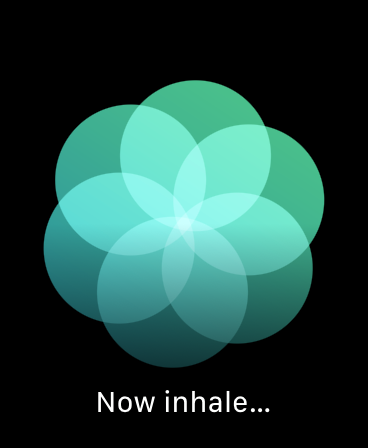 When many of us are confined to home, we need to have a way to release our tension. One easy way to do that is to use the Breathe app on your Apple Watch.
When many of us are confined to home, we need to have a way to release our tension. One easy way to do that is to use the Breathe app on your Apple Watch.
The Breathe app can even remind you to stop what you are doing, take a break and breathe several times during the day.
In the Breathe section of the Watch app on the iPhone, you can choose how many Breathe Reminders you’d like to receive during the day. You can choose None, or anywhere from 1 to 10 times a day.
You can also choose the Breath Rate for your Breathe session. You can choose from 4 to 10 breaths per minute.
These short relaxation sessions are really helpful during these stressful times.
Heart Rate Monitoring
 The Apple Watch is continually monitoring your heart rate and checking for high heart rate, low heart rate, or irregular heart rate. If you have an Apple Watch Series 4 or higher, you can also use the built in ECG function.
The Apple Watch is continually monitoring your heart rate and checking for high heart rate, low heart rate, or irregular heart rate. If you have an Apple Watch Series 4 or higher, you can also use the built in ECG function.
During this stressful time, it would not be surprising if you experience high or irregular heart rates. If you’d like to be notified when any of these situations occur, you must make sure that these notifications are enabled.
If you get an Irregular Heart Rate notification, you may want to check your ECG. You’ll need to make sure that the ECG function has been set up on the iPhone.
Heart Rate notifications and the ECG must be set up in the Watch app on the iPhone. Run the Watch app, and scroll down until you see the Heart category, and tap on it.
You can set up the following:
- ECG
- Irregular Heart Rate Notifications
- High Heart Rate Notifications
- Low Heart Rate Notifications
Chimes
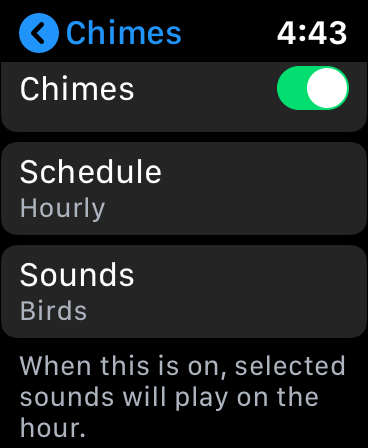 Sometimes we need an occasional jolt to snap us out of the funk that we find ourselves in now, more than ever before.
Sometimes we need an occasional jolt to snap us out of the funk that we find ourselves in now, more than ever before.
Chimes allows you to get a reminder at certain intervals during the day. You can choose to have the chime notify you hourly, every 30 minutes or every 15 minutes. You can also choose the sound of the chime (you won’t hear the chime if your Apple Watch sound is off). In addition to the sound of the chime, you’ll also receive a tap on your wrist at the time of your chime.
Chimes can be set up in the Settings app on your Apple Watch in the Accessibility section. Scroll down and tap Chimes. You can then enable or disable the chimes, set the schedule and choose the sound for the chimes (Bells or Birds).
Sleep Tracking
![]() While we are “Safe at Home”, some people are sleeping more than they normally do, and some are sleeping less than they normally do.
While we are “Safe at Home”, some people are sleeping more than they normally do, and some are sleeping less than they normally do.
While the Apple Watch doesn’t have a sleep tracking app (this is rumored to be coming soon), there are many 3rd party apps that can be used for sleep tracking, such as:
Most of them have a free version with In-App Purchases. Once you pay, you get additional functionality, or have ads removed. The free versions provide a lot of functionality and this is a great way to get started. AutoSleep does not have a free version, but it is only a $2.99 one-time payment.
The free version of SleepWatch goes way beyond the basics and provides a lot of detailed information about your sleep. Check out any or all of the free versions, and see which one feels best for you.
Food Tracking
![]() When we find ourselves in the midst of a crisis, we often find ourselves depending on comfort foods to ease our pain. In most cases, these comfort foods are not healthy for us and tend to be fattening as well. This is actually the last thing that is needed during a time of crisis.
When we find ourselves in the midst of a crisis, we often find ourselves depending on comfort foods to ease our pain. In most cases, these comfort foods are not healthy for us and tend to be fattening as well. This is actually the last thing that is needed during a time of crisis.
What we really need is to be mindful about what we are eating, and focus on eating healthy foods that will help us feel energized, sharpen our minds and boost our immune system. Many studies have shown that keeping a food journal can be very helpful when you are trying to eat healthy.
There are many 3rd party apps on the Apple Watch that allow us to track our food intake so that we are mindful of what we are eating and how much we are eating.
Most of the food tracking apps have a free version with In-App Purchases available. The free version is a great way to start with keeping a food journal. You always have the option to sign up for a subscription if you need more than what the free version provides you.
The top Food Tracking apps are MyFitnessPal and Lose It. Try out either one or both, and see which you like the best.
Coronavirus is Your Chance to Make a Change
You can turn the challenge of the Coronavirus into an opportunity to improve your health and fitness. Use this time that you have at home to start creating the habits that you have been thinking about, but not acting on.
Eat more healthy foods and become more active. You can come out of this situation in better shape than you were before. Use your Apple Watch as your virtual trainer to help you become a better you.
How Can I Learn More?
Learn more about the Activity app:
Getting Started with the Activity App
Learn more about the Workout app:
Get Started with the Workout App
Learn more about the Breathe app:
Inside the Breath App
Learn more about Heart Rate Monitoring:
Heart Rate Monitoring with the Apple Watch
Learn more about Sleep Tracking:
Sleep Tracking and Your Apple Watch







