Apple Watch Activity App – Monthly Challenges
Monthly Challenges in the Activity App
 For the last two years, I have been making an effort to complete the Monthly Challenges on my Apple Watch. Last year, I completed the challenges about half of the time. This year I have completed eight out of ten months, so far.
For the last two years, I have been making an effort to complete the Monthly Challenges on my Apple Watch. Last year, I completed the challenges about half of the time. This year I have completed eight out of ten months, so far.
In order to improve your fitness, you must continually challenge yourself. If you always do the same activities, you may maintain your fitness, but you won’t improve it.
One of the best and simplest ways to challenge yourself is by completing the Monthly Challenges in the Activity App on your Apple Watch.
What is a Monthly Challenge?
 Each month the Activity app gives you a challenge that is created especially for you. It is usually related to the Activity Rings, but not always. Each challenge must be completed within the calendar month. Here are some examples of my Monthly Challenges:
Each month the Activity app gives you a challenge that is created especially for you. It is usually related to the Activity Rings, but not always. Each challenge must be completed within the calendar month. Here are some examples of my Monthly Challenges:
- Complete 28 workouts
- Do 1,794 Exercise Minutes (~58 minutes a day)
- Complete Move Goal 21 times
- Close all 3 rings 18 times
- 20,861 Calories (673 Calories a day – my move ring is 750)
- 73.4 miles (~2.5 miles a day)
As you can see, the challenges vary in type and in difficulty. Sometimes they are easy and sometimes they can’t be achieved. What’s important is trying to get them, even if you don’t succeed every month.
For the months that I didn’t achieve the award, I don’t know what the challenge was, as this information is not kept anywhere.
How Do I Know What My Monthly Challenge Is?
You can see the Monthly Challenge on the iPhone or the Apple Watch. It’s best to check your Monthly Challenge on the first of each month. The sooner you know what it is, the better the chance that you’ll achieve the award.
How do I View the Monthly Challenge on My iPhone?
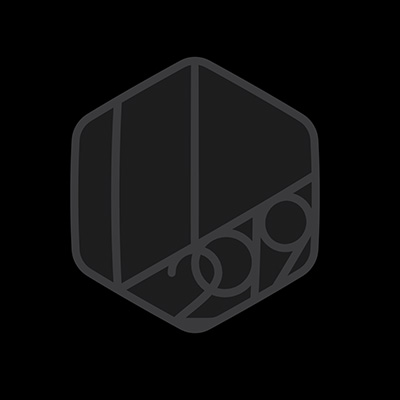
- Run the Activity app
- Tap Awards at the bottom of the screen
- Scroll down to the end of the Monthly Challenge section
- Tap on the badge for the current month
When you tap on the badge, it will show you what you need to do to receive the award, and what your progress is towards achieving the award. It’s a good idea to check this during the month to see how you’re doing.
If you don’t see the badge for the current month, that may mean that you can no longer get that award. For example – if you have to close your Move Ring 20 times in the month, and you’ve done it 5 times so far, but there are only 10 days left in the month, you won’t be able to get to 20, and therefore, the challenge badge won’t be shown.
How do I View Monthly Challenges on My Apple Watch?

- Run the Activity app
- Swipe left twice to get to the Awards screen
- Scroll down to the end of the Monthly Challenge section
- Tap on the badge for the current month
What’s the Bottom Line?
If you strive to complete your Monthly Challenge every month, and succeed in completing it most months, then you will get more fit over time. Apple will make sure that you are challenged with increasing difficulty and with a variety of different challenges.







